Download
Name file : Note 4 (Nikel) Micloud firmwarezip.com.rar
Platform: MT6797, S01, cpu abi: arm64-v8a
Manufacturer: Xiaomi
Hardware: mt6797
Board: nikel, name: nikel
Board: nikel, name: nikel
Brand: Xiaomi,
Model: Redmi Note 4
Model: Redmi Note 4
Build id: MRA58K, version: 6.0 Marshmallow (MRA58K), mod: nikel_global (MIUI8)
Build date: Tue Oct 18 16:45:14 CST 2016, security patch: 2016-09-05
Build description: nikel-user 6.0 MRA58K V8.0.4.0.MBFMIDG release-keys
Download file Bypass Redmi Note 4 (Nikel) MTK Micloud
Firmware package: Note 4 (Nikel) Micloud\images
BROM version[1]: 7.1917.3.0
DownloadAgent: MTK_AllInOne_DA.bin
hash: 5e1f385d05a7be1d9027378e1ea9eca797f0dbc4, size: 6.20 MiB
version: 3.3001.00.00, start addr: 0x40000800
Connecting to BootROM...
Power off the phone, disconnect and reconnect the battery(if possible) and connect USB cable... Hold the VOL DOWN or VOL UP + DOWN(for newer model) to force MediaTek BootROM. Scanning BootROM or Preloader port... Done
Detected [BootROM] MediaTek USB Port_V1632 (COM22)
Connection status: EHCI:HUB:HUB:USB 1.10 Full-Speed
USB Driver: [MediaTek Inc.] wdm_usb, version: 3.0.1504.0, date: 1-22-2015
Connecting Bootrom...
Sending Download Agent...
Platform: MT6797, Hw ver: 0xCA01, Sw ver: 0x0000
Secure ver: 0x00, BL ver: 0x00
Secure config: 0x00
SRAM size: 256 KiB
DRAM size: 3 GiB
ME ID: 2ab3239cad6106c8258843d5a8af25b1
Verifying SoC: passed
Verifying CID: passed
Writing preloader, size: 184.15 KiB
Writing recovery, size: 12.65 MiB
Writing md1img, size: 15.07 MiB
Writing md1dsp, size: 947.59 KiB
Writing md1arm7, size: 4.09 KiB
Writing md3img, size: 3.87 MiB
Writing scp1, size: 225.94 KiB
Writing scp2, size: 225.94 KiB
Writing lk, size: 519 KiB
Writing lk2, size: 519 KiB
Writing boot, size: 10.13 MiB
Writing logo, size: 1.81 MiB
Writing tee1, size: 467.66 KiB
Writing tee2, size: 467.66 KiB
Writing system, size: 2.35 GiB
Writing cache, size: 8.63 MiB
Writing userdata, size: 53.17 MiB
Completed in 1 hour 6 mins 31.386 s
Redmi Note 4 (Nikel) MTK
Storage type: eMMC
Card/BGA: BGA (Discrete embedded)
Manufacturer ID: 0x90 (SK Hynix)
Product name: HCG4a2 (0x484347346132), rev: 0xA4, serial number: 0x20B7EC34
Manufacturing date: Agu 2016
CID: 90014A48 43473461 32A420B7 EC3483D5
CID: 90014A48 43473461 32A420B7 EC3483D5
CSD: D0270132 8F5903FF FFFFFFEF 8A400027
platform: MT6797, S01, cpu abi: arm64-v8a
manufacturer: Xiaomi
hardware: mt6797
board: nikel, name: nikel
brand: Xiaomi, model: Redmi Note 4
build id: MRA58K, version: 6.0 Marshmallow (MRA58K), mod: nikel_global (MIUI8)
build date: Tue Oct 18 16:45:14 CST 2016, security patch: 2016-09-05
build description: nikel-user 6.0 MRA58K V8.0.4.0.MBFMIDG release-keys
soc(CPU): MT6797M
memory(RAM): 3 GB
boot state: green
dm lock: no
crypto state: encrypted
boot reason: power_key
boot serial no: Q8HULROB5DMZROMB
serial no: 2V651F021550
mediatek version release: alps-mp-m0.mp9-V1.64_lcsh6797.6c.lw.m_P101, branch: alps-mp-m0.mp9
baseband project: LCSH6797_6C_LW_M(LWCTG_MP3)
baseband version: MOLY.LR11.W1603.MD.MP.V13.18.P50(2016/09/13 20:14), SIXTH.CBP.MD.MP3.V33_P23(2016/04/14 21:10)
ril version: android reference-ril 1.0
sim state: ABSENT,ABSENT
build version: alps-mp-m0.mp9-V1.64_lcsh6797.6c.lw.m_P101
screen resolution: 1920 x 1080
main camera: imx258_mipi_raw imx258_mipi_raw_qteck
lens: lc898214af lc898212xdaf
front camera: s5k5e8yx_sub_mipi_raw s5k5e8yx_sub_mipi_raw_qteck
audio: amp_6323pmic_spk
touch: GT1XX
modem: lcsh6797_6c_lw_m_lwctg lcsh6797_6c_lw_m_c2k
android id: 1787983657adcda9
client id: android-xiaomi
bt addr: 78:02:f8:bb:08:c6
wifi mac: 8:02:f8:bb:08:c7
imei[1]: 863731032146645
imei[2]: 863731032146652
region: ID
country: GB
language: en
battery level: 16%
superuser: no
Download Bypass Redmi Note 4 (Nikel) MTK Micloud
Download
Device Information Of REDMI NOTE 4
Q8HULROB5DMZROMB
Mode:normal
Hardware:mt6797
Manufactory:XIAOMI
Model:REDMI NOTE 4
-------------------------------------
Operation:Read Device Information
Checking environment ...
System Info
Display ID:MRA58K
System Ver:6.0 REL
API Level:23
Incremental:V8.0.4.0.MBFMIDG
Model:Redmi Note 4
Brand:Xiaomi
Device:nikel
Platform:mt6797
Product:nikel
Language:in
Rigion:ID
SDCard Info
SDCARD[1] HCG4a2
> CID:90014a484347346132a420b7ec3483d5
> CSD:d02701328f5903ffffffffef8a400027
> Type:MMC
> Serial:0x20b7ec34
> Parts:34
Device Info
Serial number:Q8HULROB5DMZROMB
Hardware:mt6797
Bootmode:normal
Bootloader ver:unknown
Revision:0
Main version:
Baseband ver:unknown
GSM baseband:MOLY.LR11.W1603.MD.MP.V13.18.P50, 2016/09/13 20:14
GSM sim state:ABSENT,ABSENT
Get Bluetooth info failed
WiFi interface:
WiFi MAC:02:00:00:00:00:00
WiFi state:COMPLETED
Root Access:No root



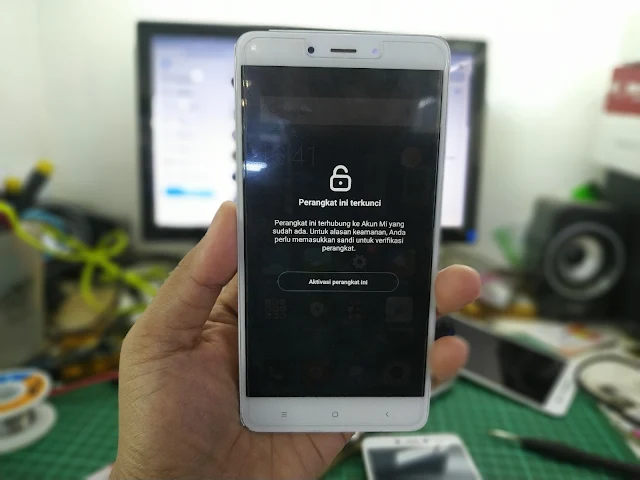



Post a Comment