Board: sp7731cea, name: pike_xx08
Brand: SPRD, model: S12
Build id: MRA58K, version: 6.0 Marshmallow (SPC_S12_NOAH_V03_SP079G_20161028)
Build description: pike_xx08-user 6.0 MRA58K 14 dev-keys
Internal storage: 4.59 GiB
Brand: SPRD, model: S12
Build id: MRA58K, version: 6.0 Marshmallow (SPC_S12_NOAH_V03_SP079G_20161028)
Build description: pike_xx08-user 6.0 MRA58K 14 dev-keys
Internal storage: 4.59 GiB
resulting in slowing Ram performance and making SPC S12 Noah often experience software damage or in many cases a bootloop initial loading process that cannot enter the main menu. but take it easy there are many cases of software damage that can be solved by re-flashing them:

- Forgot pattern lock
- Forgot to enter Gmail account
- Loading weight
- Incorrect application installation
- Rooting error
- Bootloop etc.
Following Preparation Download Before Flashing SPC S12 Noah Pac SPD:

ResearchDownload Tool or UpgradeDownload
Spreadtrum Driver
Stock Rom Firmware SPC S12 Noah [SPC_S12_NOAH_V03_SP079G_20161028_B1]
Spreadtrum Driver
Stock Rom Firmware SPC S12 Noah [SPC_S12_NOAH_V03_SP079G_20161028_B1]
SPC S12 Noah Firmware Update Flash Tutorial:
- Download and Extrack all of the above materials
- Install all SPC S12 Noah drivers
- Open ResearchDownload.exe
- Navigate Firmware .pac
- Click Play on ResearchDownload
- Connect the SPC S12 Noah to the USB cable
- Wait Until PASS Writing. and done
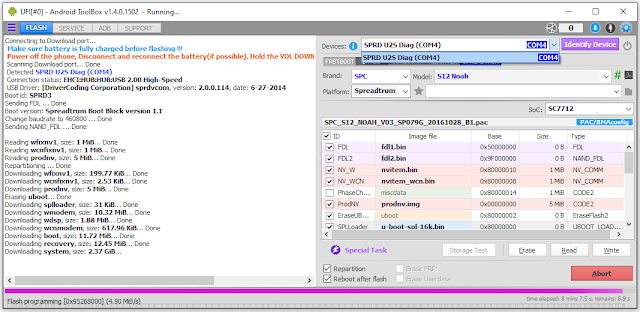
Connecting to Download port...
Make sure battery is fully charged before flashing !!!
Power off the phone, Disconnect and reconnect the battery(if possible), Hold the VOL DOWN or VOL UP+DOWN and connect USB cable
Scanning Download port... Done
Detected SPRD U2S Diag (COM4)
Connection status: EHCI:HUB:HUB:USB 2.00 High-Speed
USB Driver: [DriverCoding Corporation] sprdvcom, version: 2.0.0.114, date: 6-27-2014
Boot id: SPRD3
Sending FDL ... Done
Boot version: Spreadtrum Boot Block version 1.1
Change baudrate to 460800 ... Done
Sending NAND_FDL ... Done
platform: sc8830, cpu abi: armeabi-v7a
manufacturer: SPC
board: sp7731cea, name: pike_xx08
brand: SPRD, model: S12
build id: MRA58K, version: 6.0 Marshmallow (SPC_S12_NOAH_V03_SP079G_20161028)
build description: pike_xx08-user 6.0 MRA58K 14 dev-keys
Internal storage: 4.59 GiB
Connecting to Download port...
Make sure battery is fully charged before flashing !!!
Power off the phone, Disconnect and reconnect the battery(if possible), Hold the VOL DOWN or VOL UP+DOWN and connect USB cable
Scanning Download port... Done
Detected SPRD U2S Diag (COM4)
Connection status: EHCI:HUB:HUB:USB 2.00 High-Speed
USB Driver: [DriverCoding Corporation] sprdvcom, version: 2.0.0.114, date: 6-27-2014
Boot id: SPRD3
Sending FDL ... Done
Boot version: Spreadtrum Boot Block version 1.1
Change baudrate to 460800 ... Done
Sending NAND_FDL ... Done
Reading wfixnv1, size: 1 MiB... Done
Reading wcnfixnv1, size: 1 MiB... Done
Reading prodnv, size: 5 MiB... Done
Repartitioning ... Done
Downloading wfixnv1, size: 199.77 KiB... Done
Downloading wcnfixnv1, size: 2.53 KiB... Done
Downloading prodnv, size: 5 MiB... Done
Erasing uboot... Done
Downloading splloader, size: 31 KiB... Done
Downloading wmodem, size: 10.32 MiB... Done
Downloading wdsp, size: 1.88 MiB... Done
Downloading wcnmodem, size: 617.96 KiB... Done
Downloading boot, size: 11.72 MiB... Done
Downloading recovery, size: 12.45 MiB... Done
Downloading system, size: 2.37 GiB... Done
Downloading persist, size: 2 MiB... Done
Downloading userdata, size: 10.19 MiB... Done
Downloading logo, size: 401.36 KiB... Done
Downloading fbootlogo, size: 401.36 KiB... Done
Downloading cache, size: 5.22 MiB... Done
Downloading sysinfo, size: 5 MiB... Done
Downloading uboot, size: 507.19 KiB... Done
Completed in 9 mins 0.314 s


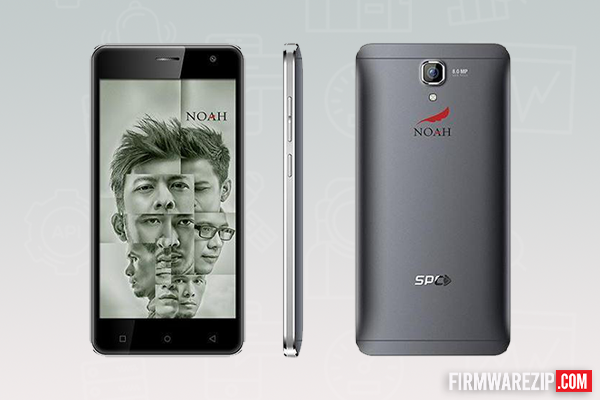

Post a Comment