Disconnect Mobile...
re-input Mobile Battery...
then connect usb to computer....
Make Sure your Mobie have power...
>>> Searching Mobile Com Port...
Get Mobile Port: COM22
>>> Driver Identifying name:
MediaTek USB Port_V1632
>>> Get Mobile Aleady...
CPU_NAME: MT6763
>>> Reading Mobile Hardware info...Success
HW_Inf: 8A00 SW_Inf: CA01
>>> Initializing Mobile Phone...>>> Sending AUTH file...Success
>>> Downloading boot1 to Mobile...Success
ÊÖ»ú״̬:SYNC...
ÊÖ»ú״̬Çл»Îª :brom...³É¹¦
È·ÈÏÊÖ»ú״̬Ϊ :brom...
Initializationing BOOT2 ...
=====================Flash ÀàÐÍ(eMMC)==============
Flash Size: 0x0000000747C00000 -> 29820M
Flash ID: 0x90014A4842473461
Flash Name: Hynix_Unknow
Flash Code: HBG4a2
>>> Reading Mobile GPT data...Success
all is done!!!
Oppo A83 CPH1729 Wipe Data By MRT

Arjun Lap
... minutes read
Listen
Successfully removed the OPPO A83 CPH1729 Security Pattern / Pin, With the Test Point way it is very easy and simple to be careful when connecting the Test Point to GND.
Successfully removed the OPPO A83 CPH1729 Security Pattern / Pin, With the Test Point way it is very easy and simple to be careful when connecting the Test Point to GND.





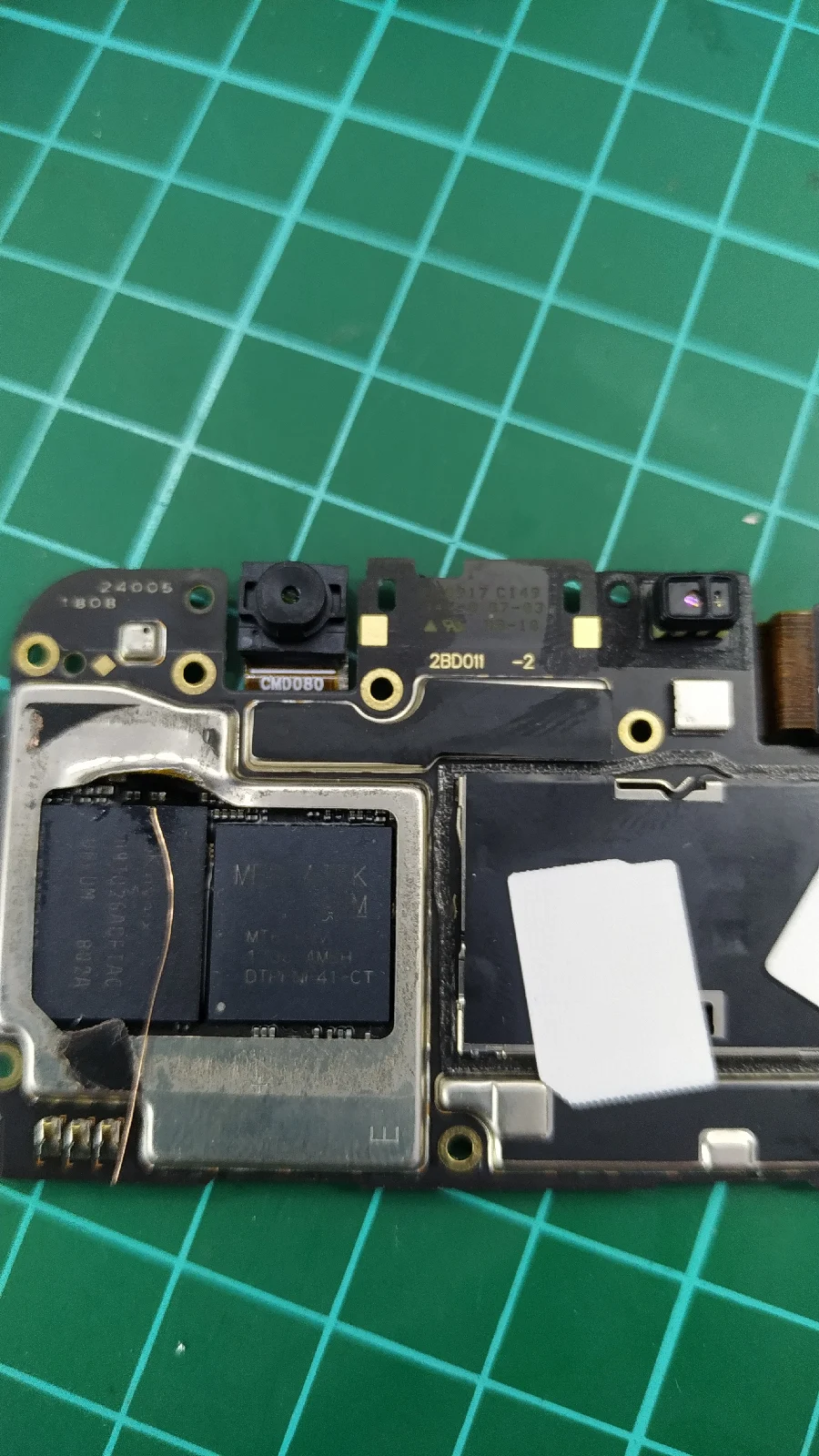




Post a Comment