File Download
How to
- First Download the file and unzip
- Open Odin and install TWRP via Odin and restart to menu
- Open Twrp Power + Volume Up And Home Button
- Install SuperSU.zip and wipe chace
- Open BST Scan first and tab to enable Language
Stock Rom Samsung SM-J320FN (GALAXY J3)
Image
Log Prosses
Serial :3C7D-9274-5E39-****
Active User:ja***om
PL2303: NULL
Best Smart Tools, Load OK.
Selection: Samsung SM-J320FN
Operation: Read Device Information
Checking environment ...
System Info
Display ID: LMY47V
System Ver:5.1.1 REL
API Level:22
Incremental: J320FNXXU0ARH1
Model: SM-J320FN
Brand:Samsung
Device:j3xnlte
Platform:sc8830
Language: en
Region: GB
Device Info
SerialNumber:42002bd06ae694**
Hardware:sc8830
Model:j3xnlte
PDA Version:J320FNXXU0ARH1
Phone Version:J320FNXXU0ASF2
Bootloader ver:J320FNXXU0APH1
Ril HW ID:MP 0.400
Sales Code:BTU
Model ID: BASE Version:
Get Bluetooth info failed
Get WI-FI info failed
Root Access: ROOTED
Performed by BST V3.51.00, time used 15.7 s
-------------------------------------
Prepare environment ...
Enable All Language ... done
Reboot devise to normal mode ...
Re-scan device before any operation, please



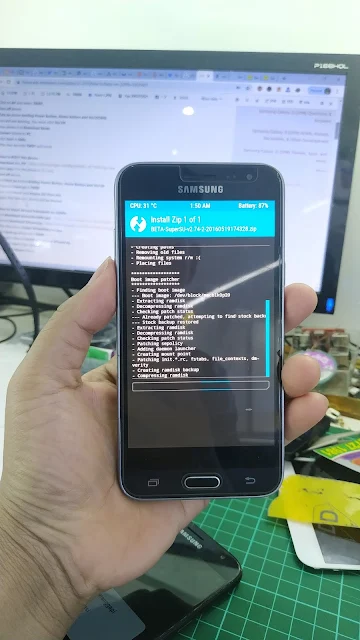





Post a Comment