Link Download Fix MI 8 Lite Stuck Recovery
► Rom Mi 8 LITE Platina China Stable : V10.3.2.0.PDTCNXM
► Xiaomi Authenicaition Flasher: GDrive
► Minimal ADB and Fastboot: Official link
► QDLoader HS-USB Driver : 64bit_Setup | 32bit_Setup
Extract File And Install All Program
Execution Method
Step 1 - Enter EDL Mode By Test Point
Open your Mi 8 Lite Casing / Backdoor using a heater or a hairdryer, connect the two test point points, see the picture. Make sure your device reads Qualcomm 9008, In Windows 7 or newer, you need to Disable Signature
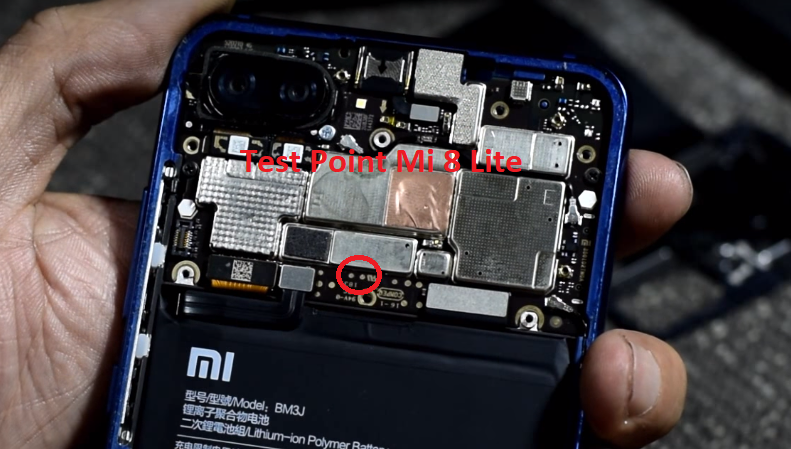 |
| Mi 8 Lite Test Point |
 |
| Qualcomm HS-USB QDLoader 9008 |
Step 2 - Open And Run The Xiaomi Authenicaition Flasher
 |
| Burmese Xiaomi Authentication Flasher |
Select Mi 8 Lite Device> Select Mi 8 lite Firmware that has been extracted> Select rawprogram0.xml> Patch0.xml and Tap Flash Firmware Wait until it's finished
Step 3 Done
If all has been successful, ask for a request to open the Bootloader in order to be able to Install Global Rom How to Unlock Xiaomi Bootloader



Post a Comment