Specifications Vivo Y55
One of Vivo's well-known products among the community is Vivo Y55. This Smartphone has the following specifications,
- Body size is 14.8 cm tall, 0.7 cm wide, and 7.3 cm long
- The processor used is Qualcomm Snapdragon 430 octa-Core 1.4 GHz
- 2 GB RAM
- 16 GB of internal memory capacity
- Screen Sebeesar 5.2 inches
- 5 MP Front Camera resolution and 8 MP rear camera
- 2,700 mAh Battery capacity
- Dual SIM 4G
Flashing Vivo Y55 via QcomDloader Tool it can also to
Troubleshoot other errors, such as:
- Vivo Y55 Forgotten Password
- Forgot pattern
- Vivo Y55 Bootloop
- Softbrick
- Touch Screen not sensitive
- Vivo Y55 Stuck in Logo
- Infected with a malware virus
- Vivo Y55 vibrate only when on turn on
- Unfortunately messages has stopped
- Vivo Y55 Hardbrick
- Unfortunately the app has stopped
- And other errors
Stock Rom Download for Vivo Y55
#1 File Name: Vivo_Y55_PD1613F_EX_A_1.21.4_LA.UM.5.3-02910-89xx.0_msm8937_QFIL.zip
File Size: 2 GB
#2 QComDloader Flash Tool
How to Flash Vivo Y55 via QcomDloader Tool
1. First download and install the driver Vivo Y55.
2. Extract the firmware tool Vivo Y55 stockrom.
3. Be sure inside the Vivo Y55 firmware folder There are 3 main files,
i.e. prog_emmc_firehose_xxxx. MBN, Rawprogramx. XML, and Patch0. Xml.
4. Download also the QcomDloader Flash Tool and extract it.
5. After the extract run the application "QcomDLoader. exe".
6. Once open click "Browse" or click the Gear image section
7. Now look for the "Firmware" folder of Vivo ROM file Y55 that was already in
Extract
8. Remember yes for the above image make sure it is selected in the firmware ROM folder
From the Vivo Y55 Hape used is click Open.
9. Click on Settings or on the Gear 2 button, then settings according to the
Contents of Vivo Y55 firmware, such as the example image below.
10. After that click on the Download button or the "Play" button image.
11. After that switch off HH and disconnect the battery (for non-removable ones enough
Just turn it off).
12. Connect to PC with data cable while pressing Volume up button
(On some devices use Volume down).
NOTE
– If using the battery, remove the battery and press the volume
Up or down, newly connected.
– For non-removable batteries (battery planting), simply turn off
and connect it to PC/computer.
13. The process of flash the HP Vivo Y55 will run automatically.
14. The process will run about 5-10 minutes.
15. Wait until the process finishes that will be marked with the message "Passed"
In the Progress field.
16. At this stage, how to flashing a HP Vivo Y55 is successful and can disconnect
The data cable and then reinstall the new battery power on.
17. The booting process after this flash will take a while, so wait
Just until you enter the wizard menu.
18. After finishing all. How to re-flash Vivo Y55 was successful.
19. Moreover, the way of Flash Vivo Y55 forgot this pattern could use QFIL too,
Because the same firmware is just different flashtool.
Hopefully from the tutorial how to Flash Vivo Y55 Stock ROM via QCom Downloader
This Tool can help to restore your Android back to normal again
Without the problems mentioned above.
Do With Your Own Risk



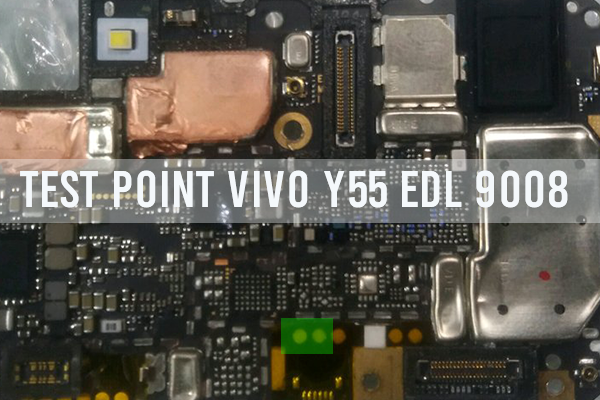

Post a Comment